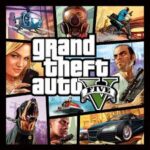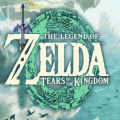Popular Now
Introduction
Roblox has become a global phenomenon, attracting millions of players with its vast collection of user-generated games and experiences. From casual gamers to aspiring developers, everyone finds something to love about the platform. Whether you're new to Roblox or a seasoned player looking to level up your skills, this guide covers everything you need to know. We’ll walk you through crucial tips and tricks, from basic gameplay strategies to advanced techniques and developer insights.

1. Getting Started with Roblox
Before diving into complex mechanics or building your own games, it’s essential to get the basics right.
Creating Your Roblox Account
Creating an account is the first step. Choose a unique username and set a strong password. Make sure to verify your email to secure your account and gain access to additional features.
Installing Roblox
Download Roblox from the official website or your device’s app store. Follow the installation prompts to complete the setup, and you’re ready to explore thousands of games.
2. Understanding the Roblox Interface
Navigating Roblox can be daunting for newcomers. Here’s a quick rundown of essential features.
The Home Page
The Roblox home page showcases popular games, recommended titles, and your friend list. Use the search bar to find specific games or creators.
Profile and Settings
Visit your profile to customize your avatar, check achievements, and manage settings. Adjust privacy controls to keep your account secure.

3. Finding the Best Games on Roblox
With millions of games to choose from, it can be overwhelming to decide what to play.
Browsing Popular Games
Check the Popular and Top Rated sections to discover trending games. Consider genres like Adventure, Simulator, Tycoon, or Roleplaying to match your preferences.
Following Your Favorite Developers
Follow developers to stay updated on their latest creations. Join their groups to access exclusive content and in-game perks.
4. Mastering In-Game Controls
Efficiently managing controls is crucial for a smooth gaming experience.
Basic Movement
- WASD or Arrow Keys: Move your character.
- Spacebar: Jump.
- Shift: Sprint (in supported games).
- Mouse: Look around and aim.
Advanced Tips
- Customize controls from the settings menu if the default ones feel uncomfortable.
- Practice in less intense games to get used to different control schemes.
5. Avatar Customization Tips
Your avatar is your identity on Roblox, and making it stand out is a must!
Choosing the Perfect Outfit
Combine free and paid items to create a unique look. Use promo codes or earn Robux to buy premium outfits.
Advanced Avatar Tricks
- Layer clothing for a complex and stylish appearance.
- Mix and match accessories to add personality to your character.

6. Earning and Managing Robux
Robux is the premium currency on Roblox, essential for purchasing avatar items and game passes.
How to Earn Robux
- Premium Membership: Earn a monthly stipend.
- Game Passes and Dev Products: Sell passes in your games.
- Creating and Selling Clothing: Design custom shirts and pants for profit.
Spending Wisely
Avoid impulse purchases. Prioritize items that enhance gameplay or add significant aesthetic value.
7. Building Your Own Roblox Game
One of the most exciting aspects of Roblox is creating your own games.
Using Roblox Studio
Roblox Studio is a powerful tool that allows you to build, script, and publish your creations. Start with simple projects to familiarize yourself with the interface.
Tips for Efficient Building
- Use Free Models wisely to save time but avoid low-quality or malware-laden assets.
- Practice using Terrain Tools for realistic environments.
8. Scripting and Coding Basics
Scripts bring your games to life, making them interactive and dynamic.
Understanding Lua
Roblox uses Lua as its scripting language. Learn the basics, such as variables, loops, and functions, to build interactive games.
Common Script Applications
- Player Movement: Customize how characters move and interact.
- Game Logic: Implement objectives and rewards.
- User Interface (UI) Scripts: Enhance the player experience with custom menus and HUDs.

9. Monetizing Your Roblox Game
Turning your passion into profit is possible with smart monetization strategies.
Game Passes and Developer Products
- Game Passes: One-time purchases that give players unique abilities.
- Developer Products: Consumable items like currency or boosts.
Advertise Your Game
Invest Robux in targeted ads to increase visibility. Use social media and collaborate with other developers for maximum reach.
10. Community Engagement and Safety Tips
Building a strong community around your game enhances its success.
Interacting with Players
Join conversations and gather feedback through Roblox groups or social media. A responsive developer builds trust and loyalty.
Ensuring Player Safety
Roblox’s moderation system isn’t perfect, so implement reporting features in your games to help manage toxicity and inappropriate content.

Conclusion
Roblox offers endless possibilities for both players and developers. By mastering the platform’s basic and advanced features, you can enhance your gaming experience and even earn a steady income through game development. Whether you aim to be a top-tier player or an innovative creator, the tips and guides shared here will help you unlock your full potential on Roblox.